| Zanac | |
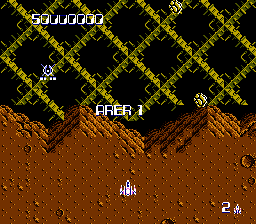
|
This game contains a debug mode that allows you to skip levels, give yourself any weapon, or maximize your lives. Previously,
the only known way to enable this feature was to slowly eject the cart from the NES until the screen glitched, and even then,
it didn't always work. After digging through the game's code for a few hours, the proper way to enable debug mode has finally
been discovered, and it's a real doozy--it requires the U.S. cart, a Famicom, and a Family Basic keyboard! However, thanks to
the magic of emulation, you can try it yourself with merely a copy of the ROM and FCE Ultra. Here's how:
1. Load the ROM. 2. Soft reset the game 9 times (press F10). It's recommended that you make a save state at this point in case you mess up a later step. 3. In the "Input..." configuration window, enable the "Family Keyboard." 4. Press the Scroll Lock key. This enables the emulated keyboard. 5. You'll need to hold down the F8 key to keep the keyboard from conflicting with the controllers (the game will freeze or the controls will go haywire if this is not done). A piece of tape or a wad of paper jammed between the key and the surrounding shell works nicely. 6. Type the word COMPILE and press Enter. You should hear the 1-up jingle play. 7. Start the game as usual. Once you've gone through all that craziness, you'll have the full set of debugging features at your command. All of them are activated while the game is paused. The known functions are as follows: Controller 1 SELECT: Select weapon Family Keyboard CLR: 255 lives INS: Warp to next area DEL: Warp to previous area (if at Area 1, warps to Area 12) |